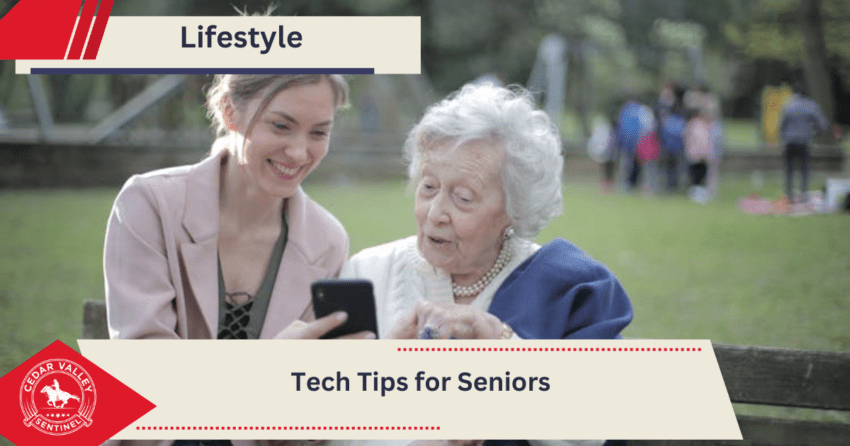The article emphasizes the importance of digital literacy for seniors, highlighting how it can enhance their quality of life by enabling easy communication, access to vital information, and entertainment. It offers practical tech tips to help seniors navigate and embrace technology, from choosing user-friendly devices to understanding online safety. By developing digital skills, seniors can stay connected, informed, and independent, fully participating in the digital world and enriching their daily lives.
Technology is essential for staying connected and informed in today’s fast-paced digital world. However, seniors often face challenges adapting to new technology due to unfamiliarity and rapid advancements. Yet, embracing digital literacy can significantly enhance their quality of life, offering benefits like easy communication with loved ones, access to vital information, and endless entertainment options. This blog post provides practical tech tips for seniors, helping them navigate and enjoy the benefits of the digital age. From learning how to use various apps and communication tools effectively to understanding online safety, these tips will make technology more accessible and enjoyable for seniors. By following these guidelines, seniors can become more confident in their tech skills and fully participate in the digital world, bridging the gap between generations and enriching their daily lives.
Understanding Digital Literacy
Digital literacy means having the skills to use technology effectively, which is essential in our interconnected world. For seniors, it opens up a world of opportunities, enabling them to stay in touch with family, access vital information, and enjoy a wide range of entertainment. Digital literacy promotes independence by simplifying online banking, shopping, and health management tasks.
It also helps seniors stay engaged with current events and continue lifelong learning through online courses. Embracing digital literacy helps seniors stay active and self-sufficient, allowing them to participate fully in a society increasingly reliant on technology. Developing these skills can enhance their quality of life and enable them to remain connected with the people and activities that matter to them. Understanding digital literacy is the first step toward making technology a positive and empowering part of daily life.
Getting Started with Technology
Choosing the right device is the first crucial step for seniors venturing into the digital world. Smartphones, tablets, and computers have unique benefits tailored to different needs. Tablets, for example, are user-friendly, with larger screens and intuitive interfaces, making them ideal for those who prefer simplicity. Smartphones offer portability and versatility, allowing seniors to stay connected on the go.
Computers, while offering more functionality and larger screens, can be more complex to use but are excellent for those interested in a broader range of activities like photo editing or document creation. User-friendly devices like the iPad or Google Pixel are great for beginners due to their straightforward design and supportive ecosystems. Basic skills include turning on devices, understanding operating systems like Windows or iOS, and navigating the internet, crucial for building confidence and competence in using technology.
Staying Connected: Using Communication Tools
Effective communication is one of the key tech tips for seniors when staying connected in the digital age. Email platforms like Gmail and Yahoo are straightforward and provide essential communication features. Video calling apps such as Zoom, Skype, and FaceTime allow face-to-face conversations, which are invaluable for maintaining relationships with distant family and friends. Social media platforms like Facebook and Instagram help seniors stay updated with their loved ones’ lives and share their experiences.
Setting up profiles involves choosing strong passwords, filling out basic information, and adjusting privacy settings to control who sees what. Once profiles are set, sending messages, sharing photos, and chatting are easy and enjoyable. These tools bridge the gap created by distance. Mastering these communication tools enriches their social lives and fosters a sense of belonging.
Tech Tips for Seniors Relocating to a New Home
Relocating to a new home can be challenging for seniors, especially when handling all the technology from your old home. Therefore, to make the move smoother, consider hiring a reliable company with years of experience, such as Golans Moving and Storage, which can safely transport your tech devices and equipment. These professional movers can ensure that all your electronics are carefully packed, securely transported, and properly set up in your new home, reducing stress and minimizing the risk of damage.
Once you’ve moved, set up your essential devices, such as your smartphone, computer, and internet router. If you’re unsure how to proceed, don’t hesitate to call local tech support services or ask tech-savvy family members for assistance. They can help reconnect devices, set up your Wi-Fi network, and ensure everything works correctly. Also, use online resources and tutorials, often designed to be senior-friendly, to guide you through any setup processes.
Accessing Information
Accessing reliable information online is crucial for staying informed and making educated decisions. Trustworthy websites and news sources, such as established newspapers and government websites, ensure that seniors receive accurate and current information. Subscribing to digital newspapers and magazines provides easy access to knowledge and keeps them up-to-date on global and local events. Effectively using search engines involves refining queries with specific keywords and utilizing advanced features like filters for date and relevance.
That helps find specific information quickly and accurately, whether health advice, news updates, or hobby-related content. Teaching seniors to differentiate between reliable sources and misinformation is essential. It empowers them to make informed decisions based on accurate data and protects them from falling prey to scams or false information. Confidently accessing information is a key aspect of digital literacy.
Online Safety and Security
Online safety is paramount for everyone, especially seniors, who may be more vulnerable to scams and cyber threats. Common threats include phishing emails, malware, and online scams targeting sensitive information. Creating strong passwords, including letters, numbers, and symbols, and regularly changing them is a simple yet effective security measure.
Installing antivirus software and setting up two-factor authentication adds additional layers of security to protect personal information. Regularly updating software and backing up data are crucial to prevent data loss and keep devices secure. These steps ensure a safe online experience, allowing seniors to browse, shop, and communicate peacefully.
Managing Finances and Health Online
Managing finances online offers immense convenience and control over personal finances. Setting up and using online banking allows seniors to monitor their accounts, pay bills, and transfer money easily from the comfort of their homes. Ensuring secure transactions using strong passwords and regularly monitoring account activity is crucial for protecting financial information.
Health management apps help track medication schedules, appointments, and personal health records, promoting better health management. Telehealth services provide virtual doctor visits, reducing the need for travel and making healthcare more accessible. These tools encourage independence and simplify daily tasks, enabling seniors to manage their finances and health efficiently.
Entertainment and Learning
Technology provides endless entertainment and learning opportunities, making it easier for seniors to stay engaged and entertained. Streaming services like Netflix, Hulu, and Spotify offer a vast library of movies, TV shows, and music, catering to diverse tastes and preferences. Setting up these services is straightforward, with many platforms offering user-friendly interfaces and step-by-step guides. Online courses and tutorials from sites like Coursera and Khan Academy provide opportunities for lifelong learning, allowing seniors to explore new subjects and hobbies from the comfort of their homes.
E-books and audiobooks from Kindle and Audible offer a convenient way to read and enjoy literature. These resources ensure seniors stay entertained and intellectually stimulated, promoting mental well-being and continuous learning. Embracing these digital tools enriches their lives and keeps them engaged with the world.
Conclusion
Embracing digital literacy is essential for seniors in today’s world. It enhances their ability to stay connected, informed, and independent. By following these tech tips for seniors, they can easily navigate the digital landscape. The benefits of mastering technology are immense, from improved communication to accessing information and entertainment. Providing ongoing support ensures that seniors continue to develop their tech skills and enjoy the many advantages of digital literacy. Together, we can bridge the digital divide and create a more inclusive and connected world for everyone.
This article was written by a Ghost Writer. On occasion, we ask others to write articles for the Cedar Valley Sentinel. In some cases, they do not wish to be identified. If you would like to write for the Cedar Valley Sentinel, as either a ghost writer or as a regular writer, please use the contact-us form and let us know.